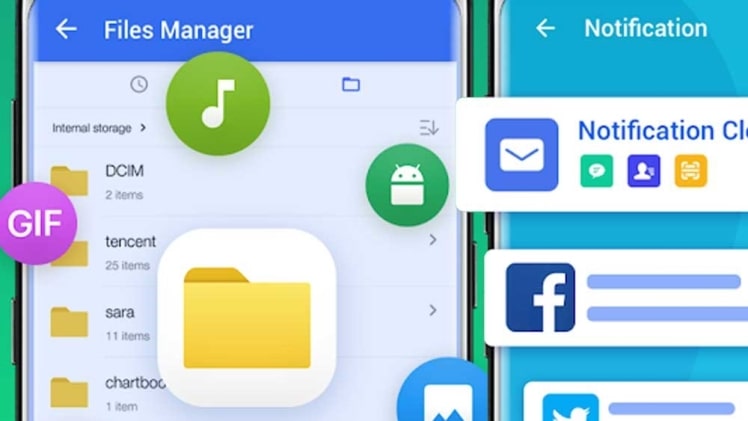Thanks to technology, today the world has become a very small place. With just a click or tap of an icon we can share images, make calls and stay connected to each other whenever and wherever we are, as long as we have access to the World Wide Web. The internet has of course made our lives so much easier than just a few decades ago. We are able to accomplish so many tasks such as work, shopping and schooling right from our homes, without even stepping out of our doorsteps.
As a result, we have been able to create more free time for ourselves, to spend more time with our families, and pursuing our hobbies for instance. Of course with every great thing, there is a bad side. The internet has made us vulnerable to all sorts of cybercrimes, and cyber-attacks including infection of our devices and our contents with malicious software like viruses, Trojan horses, spyware and so much more. Many apps have been created to fight this dangerous software, that lurk innocently on the web, waiting for the unprepared to open a harmless looking link, and then just like that all your files are corrupted.
Best Android Virus Cleaner App
Virus Cleaner is one of these awesome apps, that not only helps you keep your device and its contents safe, but it also comes with a package of other very useful features to keep your device healthy in every aspect of the word. When you open the app, it asks you permission to access certain files on your device, and then just like that, it performs a quick preliminary scan, at the end of which it lists out the RAM usage, Temperature, High Power usage, Storage Usage and suggestions for lock apps, and it also shows the number of junk files.
Once these are dealt with, you tap on the shield button on the homepage, and the second scan takes place, where it specifically looks for viruses and other malware in each and every file on your device, and the interface turns from an ominous red background to a pleasant green one, once the app finds that your device is safe.
Are you looking for Virus cleaner with all other features like Junk Cleaner, App Locker, Performance Booster, Storage Cleaner and more? Then you can try using junk cleaning tools like Clean Master, Phone Master, AVG Cleaner, NOX Cleaner, etc.
Other features of Virus Cleaner
- Junk Files: Locates and lists all the junk files cluttering up your device.
- Phone Boost: Helps you get rid of the apps running unnecessarily in the background.
- CPU Cooler: Cools down the brain of your smartphone, ensuring that its functioning at the optimum temperature.
- Clean Notifications: Makes sure that all the useless notifications are not visible, thereby making sure that you never miss any important messages.
- Files Manager
- App Lock
- Duplicate Photos
- Safe Browsing: makes sure that you aren’t being tracked while using browsers.
- Wi-Fi Speed Test
- Manage Apps
- Clean Big Files
- WhatsApp Clean
Download Virus Cleaner Apk for Android
This is a free Android virus cleaning application. You can use any Android app store like AC Market to install this app for free. If your Android phone does not have AC Market, then install it. Open AC Market and go to search. Type “Virus cleaner”. You will all the available Android virus cleaners on search results. Select and install.