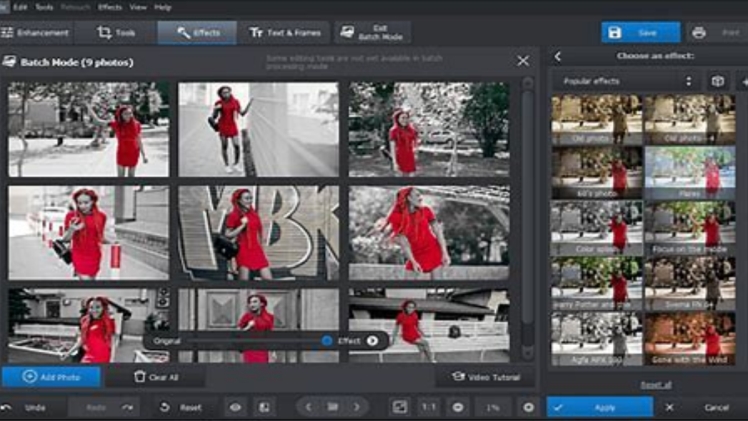Our lives are inundated with photographs. From capturing precious family moments to documenting our daily experiences, photography has become an integral part of our lives. Whether you’re a professional photographer or an amateur enthusiast, you’ve likely faced the daunting task of editing multiple photos at once. This can be a time-consuming and labor-intensive process, but there’s a solution that can significantly simplify your workflow: Psyoto.
Understanding the Need to edit multiple photos at once
Why do we need to edit multiple photos simultaneously? The answer is simple: efficiency. In a world where we constantly generate vast quantities of photos, it’s impractical to edit them one by one. Whether you’re sorting through a series of images from a wedding shoot, a vacation, or a product photoshoot, editing them individually can eat up hours of your valuable time.
Consider a scenario where you’ve just returned from a breathtaking vacation and have hundreds of photos to go through and edit. Each picture might require similar adjustments, such as color correction, cropping, or exposure tweaking. Doing this one image at a time is not only time-consuming but also prone to inconsistencies. This is where the need to edit multiple photos at once becomes evident.
The Power of Psyoto
Psyoto, a cutting-edge photo editing software, empowers users to edit multiple photos at once. This powerful tool is designed to streamline your editing workflow, making it faster and more efficient. It offers a wide range of features and tools that allow you to apply consistent adjustments to all your images simultaneously. Here’s how Psyoto can transform the way you edit photos:
- Batch Editing: With Psyoto, you can apply the same edits to a whole batch of photos. This means that you can select a group of images and apply adjustments like exposure correction, white balance, and saturation to all of them simultaneously. This saves you the trouble of making the same edits repeatedly for each image.
- Presets and Filters: Psyoto comes with a variety of presets and filters that can be applied to multiple photos at once. You can choose from an array of styles and effects to give your images a consistent and professional look. Whether you want to create a vintage feel, add dramatic contrast, or enhance the vibrancy of your photos, Psyoto’s presets and filters have got you covered.
- Time-Saving Templates: Psyoto offers pre-defined templates for various editing scenarios. These templates are designed to help you streamline your workflow even further. Whether you’re editing photos for social media, e-commerce, or personal use, you can choose the appropriate template to get started quickly. The templates come with a set of recommended edits that you can fine-tune to your liking.
- Bulk Export: Once you’ve edited your photos to perfection, Psyoto makes it easy to export them in the format and resolution of your choice. You can save time by exporting all the edited photos in one go, ensuring that they are ready for sharing or publishing.
- AI-Powered Enhancements: Psyoto leverages artificial intelligence to enhance your photos automatically. From noise reduction to sharpening, the software can intelligently improve the quality of your images with a single click. This feature is especially handy when you have a large number of photos that need some quick touch-ups.
The Benefits of Editing Multiple Photos at Once with Psyoto
There are several benefits to using Psyoto to edit multiple photos at once:
- Time Efficiency: One of the most significant advantages is the time saved. By editing multiple photos simultaneously, you can complete your post-processing work in a fraction of the time it would take when editing each image individually.
- Consistency: Batch editing ensures that all your photos have a consistent look and feel. This is crucial, especially if you’re creating a photo series or a portfolio where visual coherence is key.
- Reduced Repetition: Say goodbye to repetitive tasks. With Psyoto, you only need to make your edits once, and the software will apply them to all selected images. This reduces the risk of errors and saves you from the tedium of making the same adjustments repeatedly.
- Flexibility: While Psyoto streamlines your workflow, it doesn’t compromise on flexibility. You can still fine-tune individual photos within the batch to address specific requirements or artistic choices.
- Professional Results: The wide range of features and AI enhancements in Psyoto ensures that your photos achieve a professional level of quality and appeal. This is essential for photographers, content creators, and businesses looking to make a strong visual impact.
How to Get Started with Psyoto
Now that you understand the advantages of editing multiple photos at once with Psyoto, it’s time to get started. Here’s a step-by-step guide:
- Download and Install Psyoto: Start by downloading and installing Psyoto on your computer. The software is available for both Windows and Mac operating systems, making it accessible to a wide range of users.
- Import Your Photos: Open Psyoto and import the photos you want to edit. You can either select individual images or an entire folder. The software will display your photos in a convenient gallery view.
- Apply Edits: Use Psyoto’s intuitive tools to make the edits you want to apply to your photos. You can use presets, filters, and templates to speed up the process. For more customized edits, use the manual adjustment options.
- Select Multiple Photos: To edit multiple photos at once, select the images you want to apply the same edits to. You can do this by holding down the Ctrl key (Windows) or Command key (Mac) while clicking on the images.
- Apply Batch Edits: With your photos selected, apply the desired edits. You can use the batch editing feature, presets, filters, or templates to quickly make the changes across all selected images.
- Fine-Tune Individual Photos: While batch editing ensures consistency, you can still fine-tune individual images within the batch if necessary. Simply click on an image to adjust it separately.
- Export Your Photos: Once you’re satisfied with the edits, export your photos in the format and resolution you prefer. Psyoto makes it easy to save all the edited photos in one go.
Conclusion
Editing multiple photos at once with Psyoto is a game-changer for photographers, content creators, and anyone who deals with large quantities of images. This innovative software simplifies the editing process, saving you time, ensuring consistency, and delivering professional results. By harnessing the power of Psyoto, you can take your photo editing to the next level and transform your workflow into a seamless and efficient experience. Say goodbye to the days of laboriously editing photos one by one and embrace the future of photography post-processing with Psyoto.