Do you know about the 3 best free tools/software for creating videos in 2021? Well, today’s comprehensive and detailed tutorial guide will be covering and guiding you about selecting the three best software to record, edit and make your videos like a pro!
Let’s learn about the top 3 tools for creating videos …
01. iFun Screen Recorder
When we talk about creating video, the first tool that comes to mind is the iFun Screen Recorder which has surpassed other video creating software available in the market due to its fantastic features that it comes with.If you are a mac user you can try Cloudapp to take screenshot for mac or record a screen.
iFun Screen recorder comes with the following features
● Record Meeting Points
iFun screen recorder allows you to record the meeting points while you are busy doing some important work. So it is the best feature of this software.
● No Limit
Many software available out there in the free version comes with a limit. They don’t allow you to record your videos, audios, or recordings that are unlimited to be covered. Compared to that software, iFun Screen Recorders makes you create recordings with no tension as it comes with no limitations or time restrictions.
You can easily record and capture all of the best moments with this tool.
● Scheduled Recordings
With iFun Screen Recorder, you can schedule your recordings according to your schedule. When you are busy at a specific time and have no leisure to start or end the meeting, the software allows you to set the software start and stop the recordings at the fixed times. It will automatically start recording at a scheduled time.
● Save Extra Audio
Furthermore, you can record extra audio while recording your essential tutorials, video lectures, or conferences. So you can easily save your recordings.
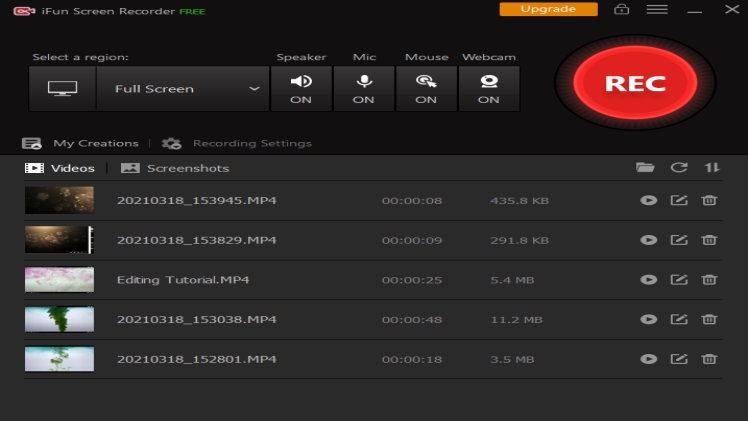
PROS
- It offers the fastest rendering
- Comes with a clear interface
- Availability of loads of effects
- The most 360-degree video capabilities of any video editor
- Enables you Multicam editing
- It provides 3D and 4K capability
- You can track motions
- Do easy screen recording
CONS
- The paid tool is a little expensive
Download iFun Screen Recorder for free
02. Cyberlink PowerDirector
The second best free tool to create videos in 2021 is the Cyberlink PowerDirector software, enabling you to create, edit, render and share your best videos. You can craft your next YT (YouTube) videos. Creative editing has never been easy before this software.
CyberLink’s PowerDirector video editing software overcomes any issues between proficient video editing and buyer friendliness. It has regularly been in front of genius items with help for new arrangements and new advances. It is likewise stacked with apparatuses that assist you set up a convincing digital movie, total with transitions, effects, and titles. The best part is that it’s not difficult to work with and quick at delivering. PowerDirector is the prosumer video editing software to beat.
PROS
- The software comes clear interface
- Enables you to do multi-editing
- Comes with many effects
- Fast screen recording
CONS
- The number of options can make the interface overwhelming
- Weak color matching
03. Wondershare Filmora
The third best free tool/software for video editing is the Wondershare Filmora. Wondershare is a setup name in Mac, and Windows users can now likewise test its products with the arrival of its Filmora video editing software.
This application offers the standard trimming, transitions, overlays, and effects you expect in this video editing tool. However, it needs further development and current highlights you find in more settled contenders like CyberLink’s PowerDirector—things like movement following, Multicam, and support for 360-degree recordings. Filmora can take care of business; however, just on the off chance that you can make the recordings, you need the highlights it offers.
Pros
- Fast video editing
- Fast rendering
- Many effects and overlays
- Easy to use
- Free to use
Cons
- Paid one is a little expensive
In a Nutshell
So all these 3 tools for making, creating, and editing the videos are available free to use for you. However, if you want some extensive features, you can buy their paid versions as well. These 3 tools are considered the top tools for video editing, so you can use them!

